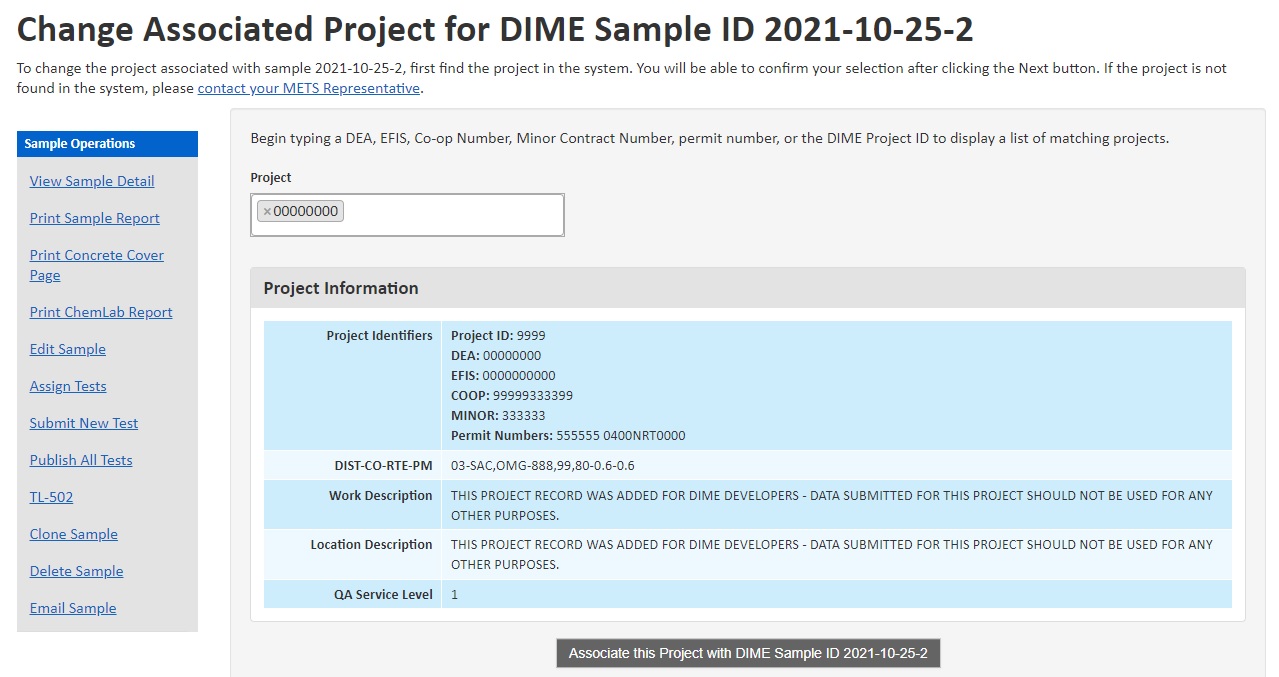Change Associated Project for a Sample
Users with the role of organization manager can change the project associated with any sample that their DIME organization has submitted. In the project information section on any Sample Detail page, organization managers will find a link to change the associated project for that sample. Simply follow the instructions on the page to find and associate a new project.
Change Project
-
Click Change Associated Project link in sample detail page.
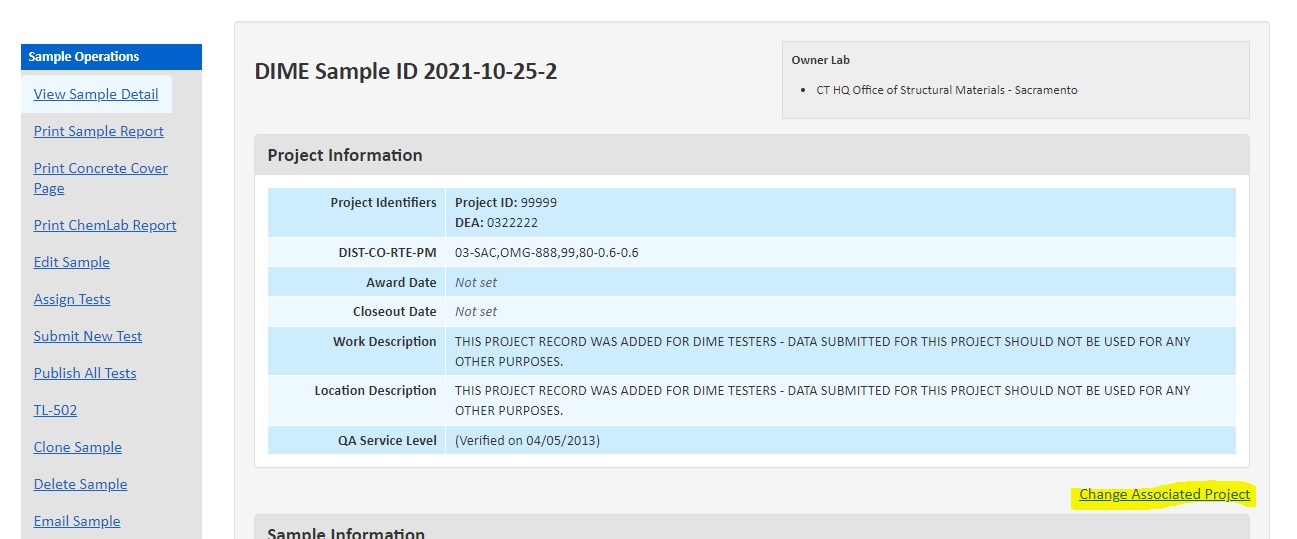
-
Search and select a project to change for the sample.