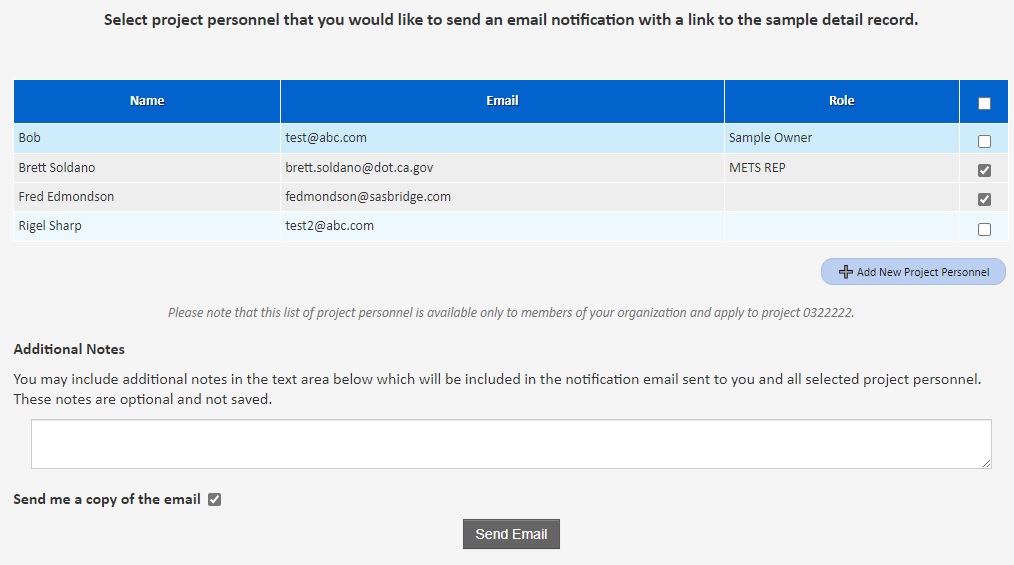Publish Test Result
Description:
This page describes how to publish test results so that the test result is available for viewing for authorized users. For instructions on how to submit test results and how to search for a sample, please refer to the corresponding instruction files.
Who can perform this task?
Test results can be published by Caltrans users with data editing privileges.
Steps:
1. Log into DIME by entering your Email and Password at the following login page: https://dime.dot.ca.gov/index.php?r=site/login
2. There are two ways you can get to the test result publishing page.
a. Through the "Publish" link on the unpublished test table at the bottom of the Login Home page:
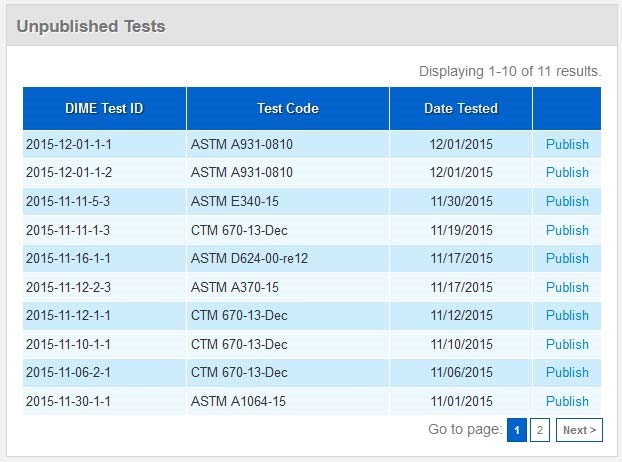
b. Through the "Publish" button on the submitted tests table under Actions column:
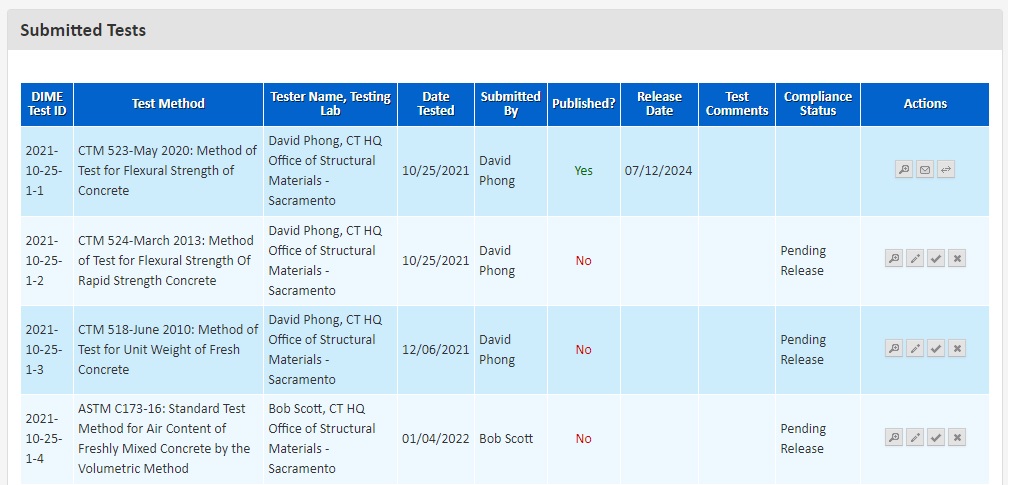
3. Once arrive at the page, review the test information displayed on the page.
4. After publishing, you are redirected to a page indicating that the test results have been published. Provide any additional notes in the notification email by typing the the text in the text area. Also, you and the selected project personnel will receive an notification email regarding this publishing action.