Creating a Sample Identification Card (TL-0101/0502)
Description
DIME users can generate a complete TL-0101/0502 form at any time after a DIME Sample Record has been created. DIME Sample Records contain all necessary information for the testing laboratory(s)/organization(s) to provide test data reports to stakeholders and generate a prepopulated TL-0101/0502 form.
Who can perform this task?
Any user with a DIME account can create a DIME Sample Record. A TL-0101/0502 is generated by users whether they are logged in to DIME or not with the information from the DIME Sample Record.
Steps
- You will first need to log in to the DIME application. If you do not have an account, please follow the directions on the login page to obtain one.
-
Create and save a new DIME Sample Record.
This will generate a DIME Sample ID which uniquely identifies the sample in the Statewide DIME application.
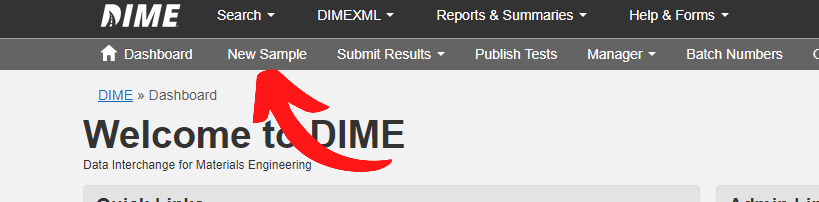
-
When creating a new DIME Sample Record, please note the following for your
answer to the question: "Will your organization perform testing on this material sample?"
- If you are performing tests on the material sample immediately after the time of DIME Sample Record creation then select "Yes".
- If you will be sending the material sample to a laboratory/organization for testing then select "No".
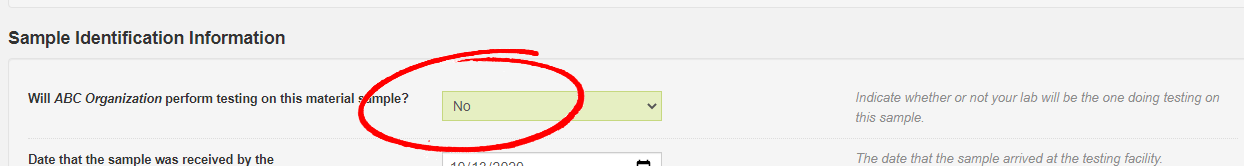
-
Near the end of the process of creating a new DIME Sample Record, you will be able to choose one
or more laboratories/organizations to where the material sample will be sent to perform testing.
Please note the following:
- If the laboratory(s) performing the testing on the material are Caltrans laboratory(s) then you do not need to assign the sample to any laboratories/organizations. Caltrans' laboratories will automatically be able to access the sample record and submit test results for the sample.
- If the laboratory(s)/organization(s) performing the testing on the material are NOT Caltrans laboratory(s) then you must choose the non-Caltrans laboratory(s)/organization(s). If you do not, the non-Caltrans laboratory(s)/organization(s) will not be able to submit test results for this sample.
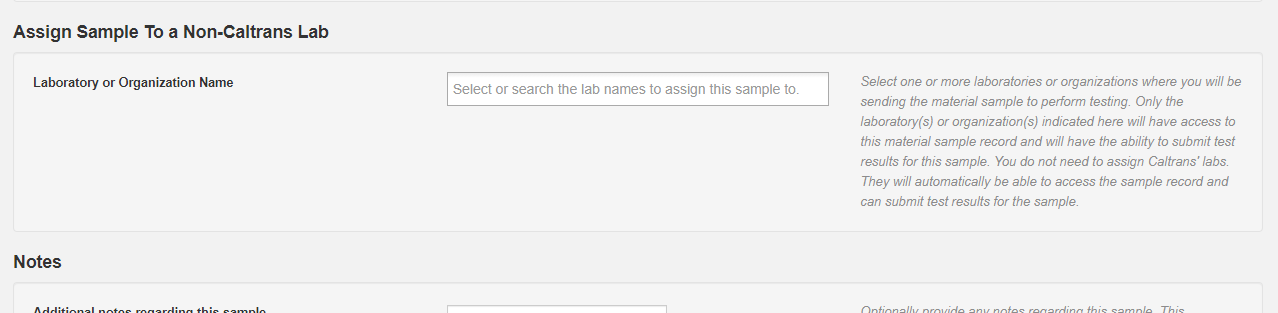
-
There is more than one way to access the TL-0101/0502 form after the sample is created in DIME
-
Immediately after creating and saving a sample record, you will see a DIME sample
confirmation page. Click the link to get to the TL-0101/0502 form.
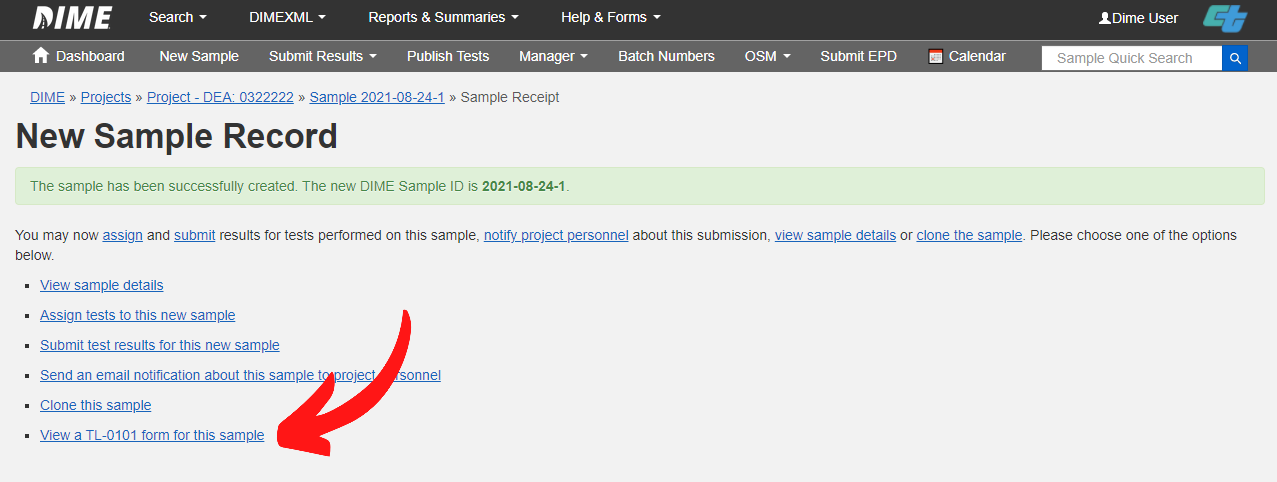
-
On any sample detail page, there is a link to get to the TL-0101/0502 form.
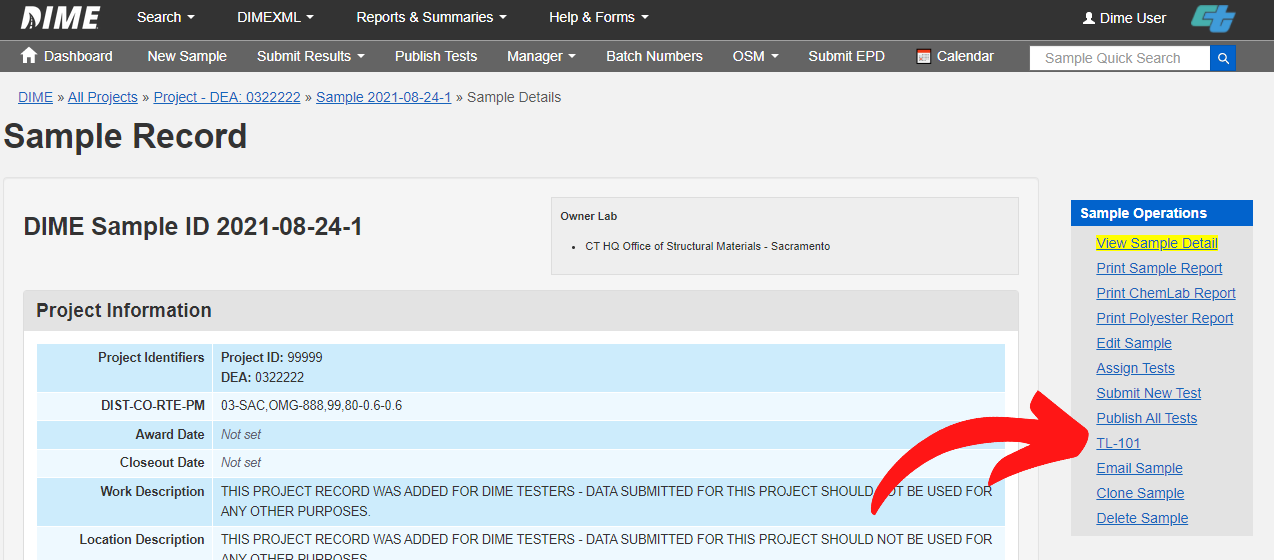
-
Immediately after creating and saving a sample record, you will see a DIME sample
confirmation page. Click the link to get to the TL-0101/0502 form.
- You can optionally print out a TL-0101/0502 with the information pre-populated on the form including the unique DIME ID. For better print layout quality, be sure to print the TL-0101/0502 form using landscape orientation and 100% paper size.
-
You may also email a link to the detail page of this sample to project or other stakeholders by
clicking on the "email a link to the detail page for this sample" link from
the TL-0101/0502 form page.
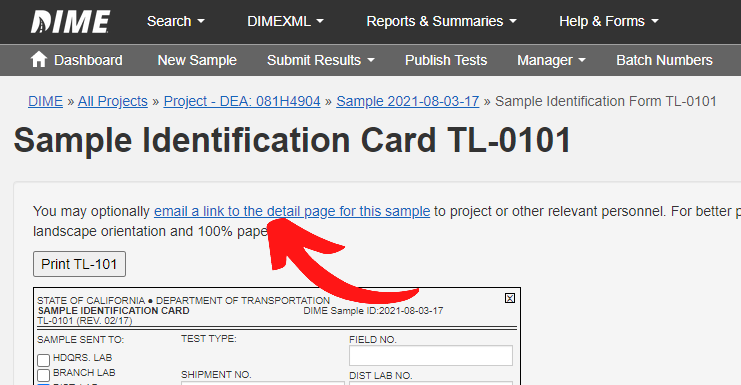
-
Determine if the laboratory/organization is using DIME to record and report their test data
and note the following:
- If the laboratory/organization is using DIME for test data recording and reporting then attach the printed TL-0101/0502 to the sample or simply write the DIME ID on the sample before sending the material in to the laboratory/organization to be tested.
- If the laboratory/organization is NOT using DIME for test data recording and reporting then attach the printed TL-0101/0502 to the sample before sending the material in to the laboratory/organization to be tested.
- Optionally, you may assign test(s) to be performed on the material sample by clicking on the "Assign Tests" link from any sample detail page or the TL-0101/0502 form page.
- Send the material sample to the laboratory/organization for testing and you're done.

